Home » What is eEZY Hash » page 2
Adding hashtags to your list
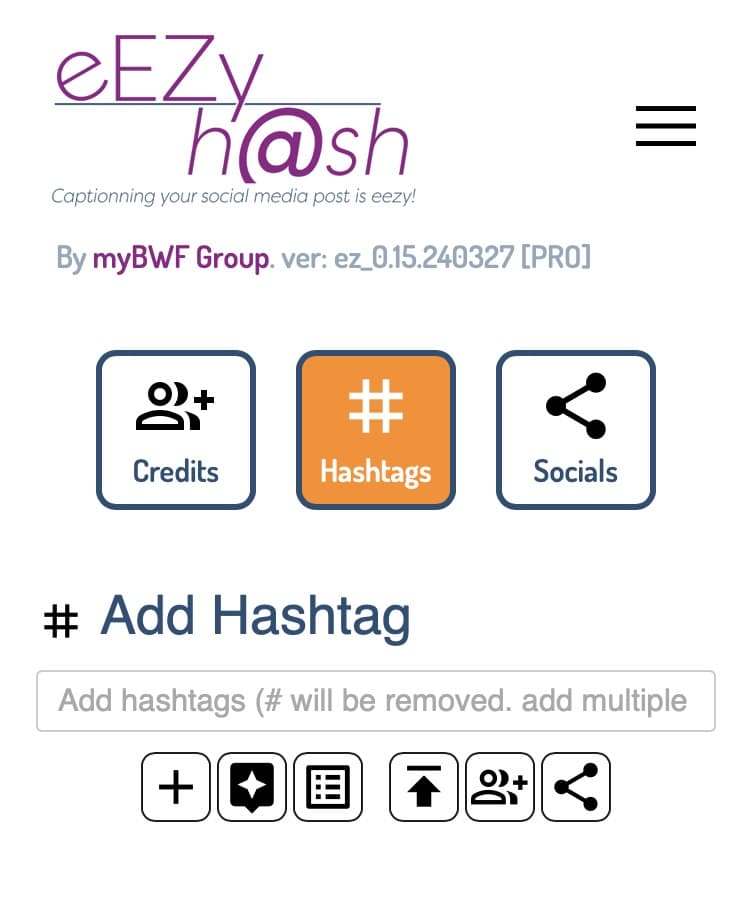
There are two ways to add Hashtags: regular or priority. By default, hashtags are added as regular. When creating your captions, regular hashtags will be sent to a pool from where a certain amount will be randomly chosen for your caption.
If you have an important hashtag that must make it to the final list, you may click it to turn it into a priority and make sure it shows in your final captions.

Tip: You can add multiple hashtags separated with a comma or a list of real hashtags separated with spaces (#hastag1 #hashtag2).
Autocomplete as you type
With the Pro Version, hashtags suggestions will be displayed as you type.

The hashtags category pools
You can select hashtags from the category pools. Same thing applies here for the regular and priority hashtags.

The pools list:
acting, age, baddies, body, clothes, computer, fitness, hair, humour, hosiery, lingerie, makeup, misc, music, nations, outdoor, paid, photos, professions, quotes, shoes, social_media, style, vehicles, video_game, work
More suggested hashtags
With the pro version, when you click some hashtags, suggestion related to it may appears to give you even more to choose from.
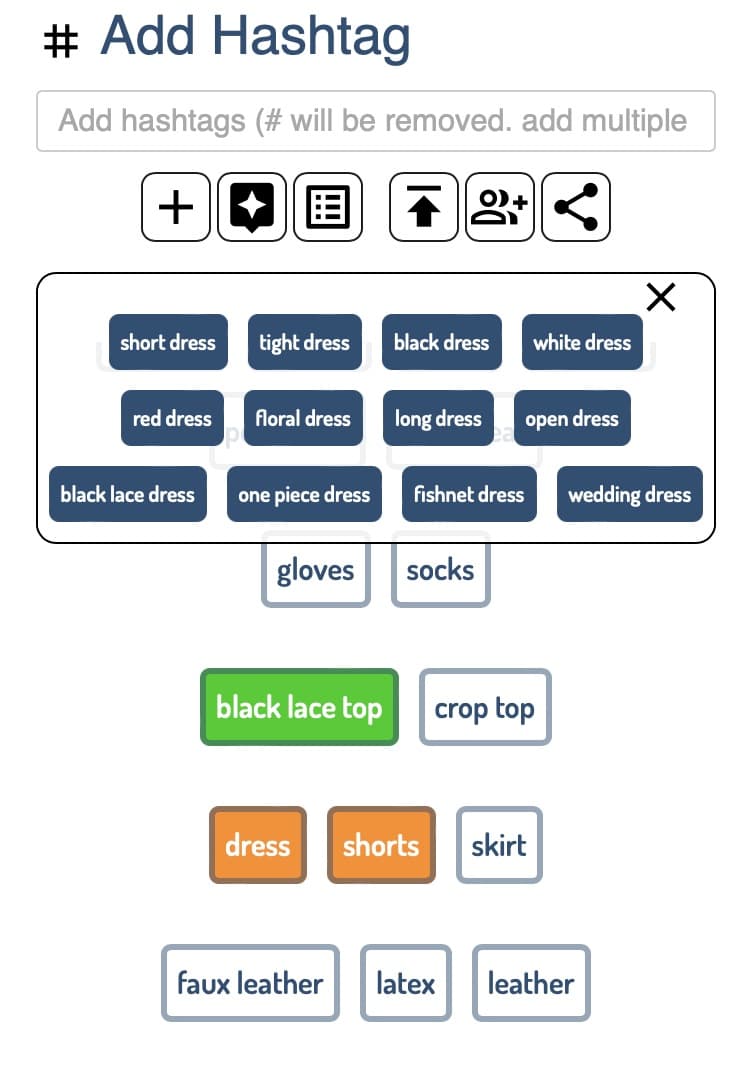
Overview of eEZy hash Hashtags Interface
Those are quick access buttons that stay within the screen.

- Add a regular hashtag
- Add a priority hashtag (Pro only)
- Show the list of all your selected hashtags (Pro only)
- Return to the top
- Go to Credits section
- Create your caption
- Show or hide pool content
- Clear selection in this pool
Add more hashtags with Autoadd
The Autoadd option is a Pro feature that analyze all your selected hashtags to add related ones to the mix. Autoadd feature has even more special hashtags just for Instagram!
Ex: You added “fashion”, “fashion style”, “fashion styles”, “fashion access”, “fashion lover” will be added.
It also do combination of hashtags.
Ex: if you added “dress” and “summer”, “summer dress” will be added.
Add hashtags in other language with Autoadd
English is the main source (and only source for the free version) of hashtags but with the pro version, you can chose to add hashtags from other language like Spanish, French, Italian and Russian.
If you want, you can send us a list of hashtags you want to add from your own language and we’ll add them.
Filtering Instagram limited and banned hashtags
Nobody wants to be shadow banned on Instagram (even though they deny it’s event a thing). Using limited or banned hashtags may get your account hidden from others.
If you select this options in your settings, all the hashtags will be filtered to avoid you these kind of troubles. We do our best to keep our list of banned hashtags up to date but we obviously can’t keep track of all of them but we cover hundreds.
This filter is included in FREE version and is also applied to the Facebook hashtag list, just to be safe!
Filtering the over used hashtags
Adding hashtags that millions of people are using is kind of pointless. With the pro version, you are able to filter those so the are not in your final lists.
Pro Version’s Advantages
- Hashtags suggestions as you type
- Hashtags suggestions as you click
- Add priority hashtags with one click
- See and manage all your selected hashtags from a list
- Autoadd add related hashtags to the mix
- Multiple language for hashtags
- Filtering overuses hashtags
continues to Creating the final hashtags list →
